“Do you have any tips for doing an online interview for college admissions?”
– Amber, a high school senior
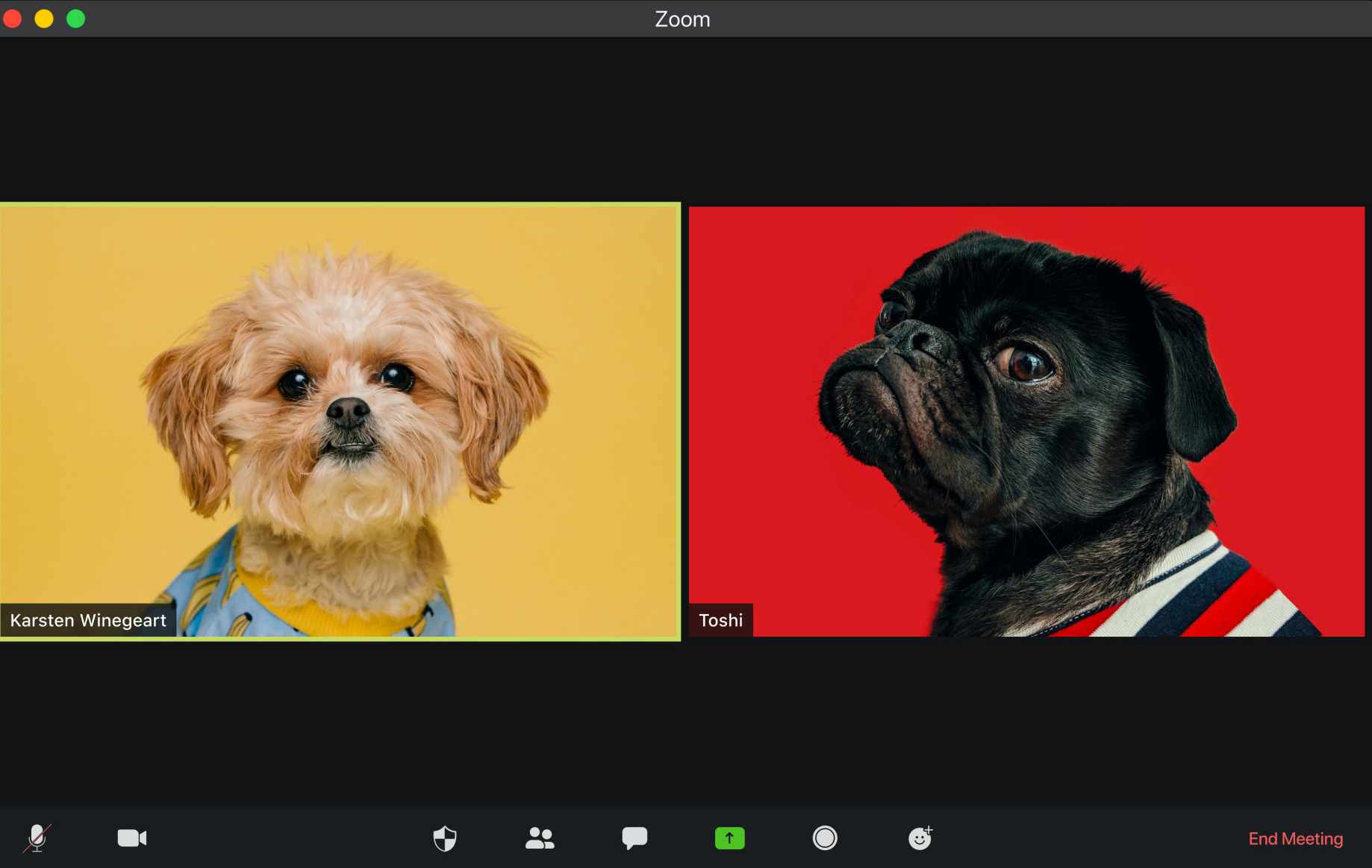
For the first time, most colleges will be opting for video interviews with their applicants this year. Gone are the days when applicants’ get dropped off on campus for an interview with an admissions officer or at Starbucks for a chat with an alum.
College admissions interviews over Zoom, Webex, Google Meet, or any other similar videoconferencing software require a different bit of prep and practice.
The basic tips
Quiet and connected
Make sure you’re in a quiet place with strong internet. If you’re at home, this isn’t always easy when you live with your family. You might have siblings running around, dinner being made in the kitchen, a basketball game playing on TV. In this case, it’ll be your responsibility to give the people in your home advance notice about the time and date of the interview. When it gets closer, remind them that you have an important interview for college and kindly ask that they keep the volume down for 30 minutes. Or if your parents have access to an office, ask if they’ll allow you to use their office space for the duration of the interview.
Having a quiet space with strong connection will ensure that your interview runs as smoothly as if it were in the admissions office: no distractions, no disconnections, and no loud noise. If you don’t take the responsibility to carve out this time and space for yourself, you might be left repeating yourself multiple times during the interview and taking away from a potentially deeper conversation.
Your interviewer might not want to make you feel uncomfortable by mentioning the background noise, but may opt to cut the chat early in silent frustration. Most of all, you’ll lose the time and energy on really sharing the best parts of yourself with someone who can affect your admissions decision. Knowing that the technical and logistical challenges are taken care of will allow you to focus on presenting yourself as a great candidate.
Get miked and speak up!
If you don’t have a laptop and share a desktop computer with your family, get a microphone. It doesn’t have to be a fancy one — even simple headphones with an auxiliary microphone will do. I’ve used this one for years and it’s reliable. Being able to hear your voice is probably the most crucial aspect of the interview! Your interviewer won’t ask you to prep a microphone, but they do want you to be clearly audible from their side. The best way to do it? Chat with them through a microphone.
Airplane mode the rest
Have a smartphone? Put it away for 30 minutes. We all get distracted by smartphone notifications. Even over Zoom or Google Meet, your interviewer will be able to see if your eyes dart away following a brief vibration on your desk. It’ll show a lack of interest that can be noted in their report to the admissions office. Best to keep it out of sight and on silent to show your full interest.
Don’t forget to also close down your other browser tabs and windows! Silence your computer! When your friends FaceTime you in the middle of an interview or if a YouTube video you were watching accidentally replays itself, you’ll wish you’d saved yourself the embarrassment of sharing a little too much about your personal life. Derailing the conversation with these easily preventable distractions won’t leave the interviewer with a good impression of someone who came prepared with intention.
The not-so-basics
Remember eye contact, body language, and firm handshakes? Those and their equivalents still matter in a virtual world!
Looking at your interviewer in the eyes shows respect, but computer cameras aren’t placed to allow the interviewer to see that you’re looking at them (on the screen). So instead of trying to stare into your webcam to make your interviewer feel like you’re giving eye contact, try to liven up your facial expressions.

